SHIN MEGAMI TENSEI Liberation Dx2 Official Site


02/01/2018 23:00
Please check your account's Data Transfer settings
We would like to take this opportunity to remind you to check your Data Transfer settings.
How to transfer your data
There are two ways to transfer your data.
1. Transfer by using a transfer ID and password
2. Transfer by linking the game to your AppleID(only iOS)
You can start either method by tapping the "Transfer" button in the menu

Using a transfer ID and password
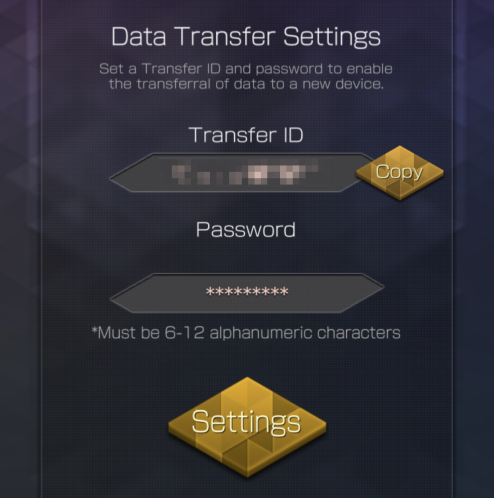
Please select a password and tap the "Set" button. We recommend that you keep a copy of your "Transfer ID" and "Password" separate from your mobile device in case of hardware malfunction.
How to recover your account
If for some reason you are unable to log in to your account, please tap the Transfer Data button on the bottom right hand corner of the title screen to recover your account.
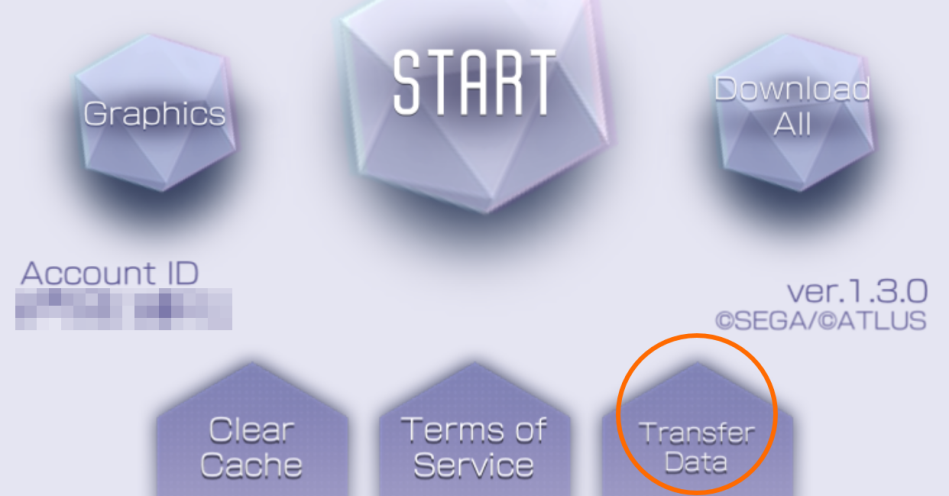
Please select the same data transfer method you chose in Data Transfer Settings.

Use Transfer ID:
Recover the account with your Transfer ID and password.
Facebook Link was suspended in December 14, 2023.
Please Note
[Added 8/25 21:00 PDT]
-If you have not obtained or have forgotten your transfer ID and password, you will not be able to transfer your data.
-A valid Facebook account is required to transfer data via Facebook.
-For the CBT testers-
If you did not obtain your transfer ID and password during the CBT or have forgotten them, you are not be able to transfer your data.
-"SHIN MEGAMI TENSEI Liberation Dx2" Operations Team

